Reachable on your landline number in Microsoft Teams
Call your customers directly from MS Teams. Incoming and outgoing Calls can be made directly in Teamswhether desktop or mobile.
The Microsoft Teams integration expands the bluePBX telephone system. Existing telephones can also continue to be used in parallel.
You don't have to do without important functions of the bluePBX telephone system: call control, queues and routing are still managed by bluePBX.
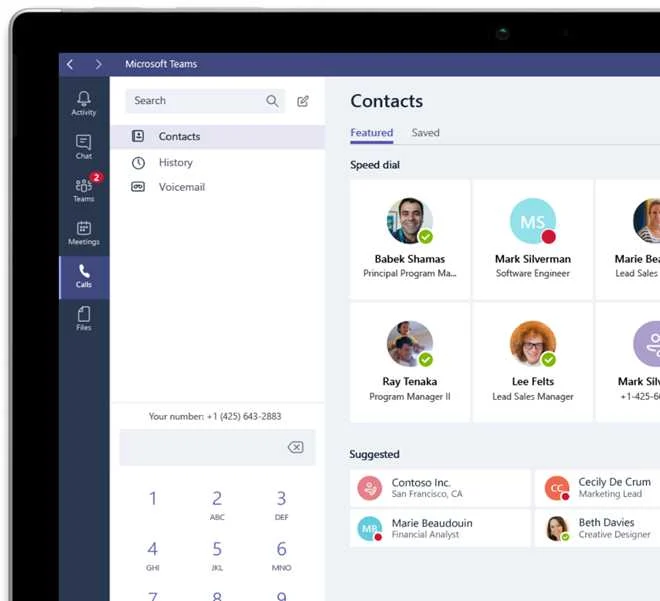
These new features will be enabled for you in Microsoft Teams
Make a phone call
Receive calls directly in Teams. Dial phone numbers directly or use your team address book.
voicemail
Instead of the bluePBX voice mailbox, the teams voicemail can be switched on, with notification in teams.
call forwarding
Divert calls when you are absent or forward an ongoing call to external and internal contacts.
phone number & extension
Your existing phone numbers and extensions are retained. Outgoing calls have your known phone number.
music on hold
You decide whether you want to continue using music on hold from the bluePBX telephone system or from teams.
conferences
Start conference calls directly from Microsoft Teams.
bluePBX and Microsoft Teams
The teams integration expands your bluePBX telephone system into the Microsoft world. As a Microsoft Teams user, you benefit:

We take care.
Use a free conversation with our expert
about the possibilities and advantages of cloud telephony and its use in your company.
In a personal conversation we can compare your requirements with the capabilities of our service. Because the true services and capabilities of our VoIP infrastructure for smooth operation are usually hidden under the tip of the iceberg.

